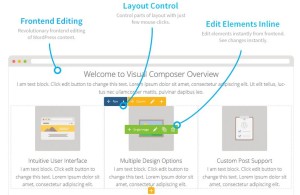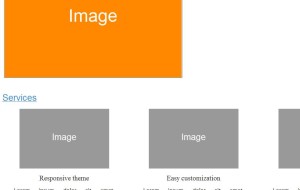Here is my review of the new software from Coffee Cup called Responsive Layout Maker pro
To start with on their site is starts with the words ( Responsive, like no other) but they do not say what other software or plug ins they tested it VS so lets add in one to compare the Responsive Layout Maker pro to so we can do a real comparison.
What is the Responsive Layout Maker pro and what dose it do. It makes responsive layouts you can use in a website. What kind of website well they do not say so we will test it for making a wordpress website and compare it to working with a standard wordpress layout maker plugin and see how well it compares.
Why wordpress well now days it seems that more and more sites are being made with wordpress as wordpress has so many design tools and free plugins to use and a wordpress site is easy to manage and work on plus a wordpress site works great!.
So lets get the comparing going.
For this comparison we will compare Responsive Layout Maker pro at $99. To Visual Composer at $25. Both offer full responsive layout design.
Visual Composer offers
- Responsive mobile layout designs :
- Drag and Drop building elements:
- Both Front end and back end design right on a live site.
- You can design each page any way you like adding in all our content including text, images and videos.
- One click update and its live on the site
- Life time updates free of charge
- Create and re-use content as a template you can reload into any other page.
- works with any wordpress theme
- Multisite ready
- Shortcode mapper
- Extra add ons available yes many of them
- import and export templates and designs
- choose from 40+ predefined elements divided in logic groups with single click
- Professional Dedicated Support
- Lots of real word example sites to view showing how it has been used.
Visual Composer full layout design and page editing all in one. You can do everything you need in one place and have all the tools you need to do it with.
Now lets look at the new Coffee cup Responsive Layout Maker pro
- Responsive mobile layout designs :
- Drag and Drop building elements:
- import and export templates and designs
- Professional Dedicated Support
That’s a very short list lets see why.
The stat with the Responsive Layout Maker pro dose not work on a live site in fact you can not even add in images and videos into the layout you are designing you have to add in place holders for what you might add in later using another program.
So how do you use the Responsive Layout Maker pro ?
You have to design your layout and use place holders as you can not really design a finished page in Responsive Layout Maker pro. After your layout is all done you then need to export the layout out of Responsive Layout Maker pro and load it into another program so you can now edit it adding in all you content and photos and so on. Then you still need to upload that finished design to your web server to post as a working page.
Now if you need to make a design change to a page done in Responsive Layout Maker pro after it has been posted to a website with all your content in it i am not sure how you would do that with out messing up all the content and everything. And making it work with wordpress is another story all together as you need to do much more editing to make it even usable in wordpress making you work more and still not ending up with the flexibility of what you would get by using Visual Composer. Also after you Finley get it working in wordpress you still then need to edit it in wordpress to add in all you images and media making it a painstaking process i do not think anyone would want to deal with i know i don’t.
So the results
Comparing the two it comes down to if you want to spend all the extra time designing a layout and then editing it a second time in another program and then uploading it to your website.
Or
Design edit and go live all in the same program using wordpress and Visual Composer to make all the same kinds of layout plus a lot more and as you are making the layouts you can add in all your content to have a finished page that can be re-edited at any time making any changes to the content or layout and all be done on a live site. Plus you can save parts or pages as templates to load in to another page to get you going right away and still edit the layout on them.
For me going with word press and Visual Composer is the best choice and it cost less to. Being able to have a finished working page live on the site is super i can not see doing it any other way.
Here is a link to Visual Composer Here
Here is a link to Responsive Layout Maker pro Here